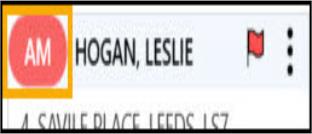Interventions - How Time Affects the Display
On the Caseload Management  and Individual Caseload
and Individual Caseload  screens, interventions display differently depending on the time they are scheduled for.
screens, interventions display differently depending on the time they are scheduled for.
These differences are outlined below:

If an intervention is not scheduled for a specific time,for example:
- Any
- AM
- PM
- EVE
- NIGHT
The time on the corresponding intervention displays in rounded edges.
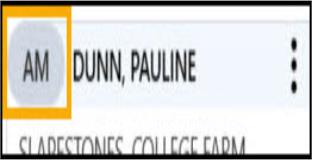

If an intervention is scheduled for a specific time, e.g. 18:00
The time on the corresponding intervention displays in straight edges.
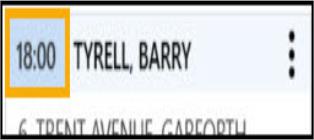


If an intervention is overdue, it displays in red.